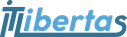База знаний
There are no articles found by your criteria. Push clean search to clear search filters